I can only see myself (my own activity) on the SaleClarity app. How do I change the settings so that I can see the whole organization’s forecast?
Within Sales Clarity, click on the admin module (if you don’t see the Admin module, please contact us to have it turned on for you).
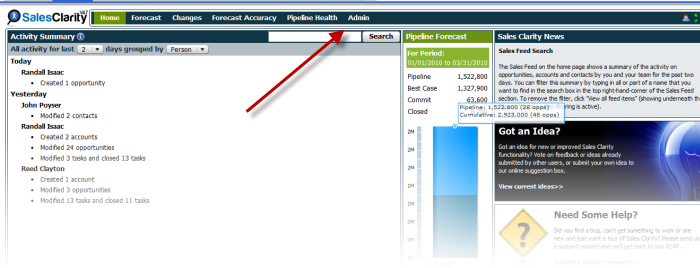
Once in the Admin module, choose Org settings, then Role overrides. Next click add role override, and select the user to be moved, and the role to place be placed in. Finally click save and refresh Sales Clarity.
Note: The user to be moved will not show up in the drop down list until he has logged in to Sales Clarity at least once. If you don`t see the role to be moved to, it is because the hierarchy within Salesforce.com is not set correctly.
How much does it cost?
Customers who wish to be on a month-to-month contract, cancellable any time: $25 per user, per month. Discounts are available for larger orders and/or 3 year contracts
Do I have to sign a contract?
No contract is required for a month to month license that can be cancelled at any time. Discounts apply to those who are willing to pay annually in advance.
How do I pay?
We accept monthly subscription payments via PayPal(credit card or eCheck). Please contact us if you would rather pay annually by purchase order.
Do I need to purchase subscriptions for all types of my salesforce.com users?
No. You only have to purchase subscriptions for the people who are actually going to use Sales Clarity.
The first time I tried logging in Sales Clarity asked for a security token. Will this change something in my company’s salesforce.com instance?
No. The security token is only an extra authentication step employed by salesforce.com to verify your identity.
Does Sales Clarity store any of our sensitive sales data?
No. Sales Clarity is simply an interface that sits on top of your salesforce.com data.
When I logged in I was unable to see certain users, how can I fix that?
That is likely because those users do not have ‘allow forecasting’ checked on in their Salesforce.com user profile.
